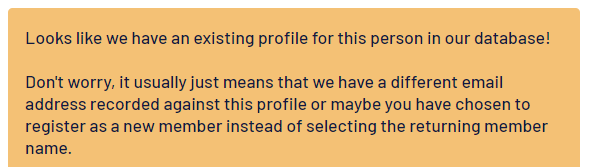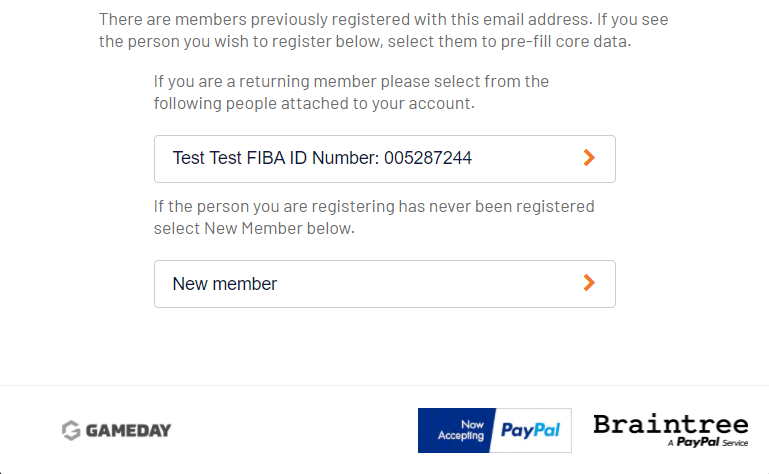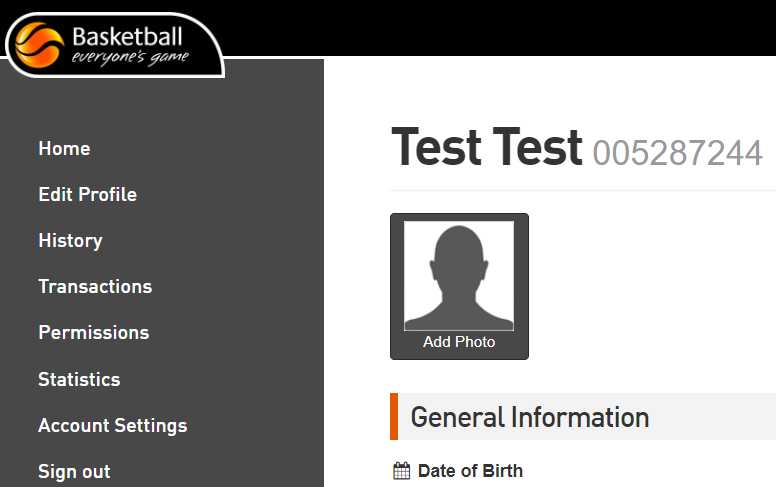-
About
About
Learn MoreBasketball NSW is the governing body for basketball in New South Wales, Australia. Established in 1938, Basketball NSW has a rich history of promoting and developing the game of basketball throughout the state. As an affiliated member of Basketball Australia (BA), the national governing body, Basketball NSW is committed to growing and advancing the sport at all levels.
With a strong focus on supporting its members, stakeholders, and the basketball community, Basketball NSW strives to create opportunities for all to participate in this all-inclusive sport. Currently boasting over 85,800+ registered members across New South Wales, Basketball NSW provides a platform for individuals of all genders, ages, and abilities to engage in the game they love.
Basketball NSW dedicates itself to the sport with passion and a commitment to excellence. It works tirelessly to promote the game's growth through initiatives, programs, and competitions for players, coaches, officials, and administrators, earning a reputation for professionalism, integrity, and innovation.
Basketball NSW is dedicated to promoting the game, developing talent, and building a strong basketball culture across the state. With a proud history and an ambitious vision for the future, Basketball NSW continues to significantly impact the basketball landscape in New South Wales and beyond.
- Annual Reports
- Acronyms
- Annual Awards
- Board of Directors
- Branding
- BNSW Membership Explained
- Careers
- Diversity Equity and Inclusion
- FAQ: Participant Membership Fees
- BNSW Return and Refunds Policy
- BNSW Staff
- Contact Us
- Child Safety and Basketball
- Hall of Fame
- Inbound and Outbound Tours
- Infrastructure
- Insurance
- Integrity Complaint or to Report an Incident
- Life Members
- Member Protection
- Mental Health & Wellbeing
- Newsletter
- NSW Country Basketball
- NSW Legacy Program
- Partnership Prospectus
- Partners
- Reconciliation Action Plan
- Strategic Plan
- Sports Stadium Management
- State Conference
- The Basketball Network
- Resource Directory
-
Players
-
Coaches
Coaches
Learn MoreIf you’re passionate about basketball and coaching, find out how you can get started.
-
Officials
Officials
Learn MoreThe role of the technical officials is to ensure the game is played in a fair and safe manner and within the rules. Refereeing is the most physical active as they are on-court and “call” the game. Other technical officials perform various roles on the scoretable and statistics and further information about each role is given below.
-
Competitions
Competitions
Learn MoreBasketball NSW competitions and tournaments for men, women, youth and juniors.
-
State Teams
State Teams
Learn MoreEach year Basketball NSW enters teams into Basketball Australia's National Championships in the U20's, U18', U16', Wheelchair Basketball and for Players with an Intellectual Impairment.
-
Community
Community
Learn MoreBasketball NSW offers community programs from participation, learn-to-play through to development programs for;
- Children
- Women and Girls
- First Nations
- People with a physical impairment
- People with an intellectual impairment
- LGBTQ community
- Seniors/ElderlyBasketball is Everyone's Game!